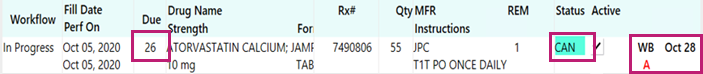Cancelling an Auto Refill Prescription
When a prescription in the Auto Refill program is cancelled, the Workbench Date column in the Patient Profile will be updated depending on if the prescription chain has previous fill or if this is the first prescription in the chain.
Use the dropdowns below to learn more about each scenario.
When cancelling an Auto Refill prescription that is the first fill in the prescription chain, a prompt appears to confirm if the prescription should be put on Hold and, if so, to select the date the future fill activity should be scheduled.
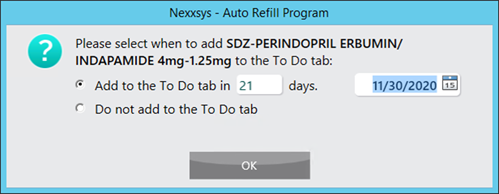
When the date is selected, the prescription's status is updated to HOL on the and the Workbench Date column displays when the future fill activity is scheduled.
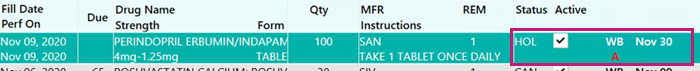
When cancelling a refill prescription that is part of the Auto Refill program, the prescription status is updated to CAN and the Due column and the Workbench Date column are updated based on when the previous fill would be due or scheduled.